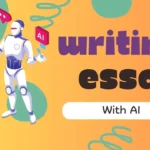Ladies and gentlemen, prepare to enter the realm of Android awesomeness as we unveil the marvelous world of AI Apps For Android. These digital wonders are here to revolutionize your smartphone experience and make your life a tad more extraordinary.
From virtual companions to brainy assistants and image sorcerers, these AI Apps For Android have your back, making everyday tasks a breeze. So buckle up and get ready for an adventure filled with artificial intelligence, innovation, and a dash of smartphone sorcery. Welcome to the realm of the 11 AI Apps For Android that will leave you spellbound!
The 11 AI Apps For Android You Need
Want to live your best life? These 11 Ai Apps For Android users will help you do exactly that:
Replika: My AI Friend
Replika is an AI Apps For Android designed to provide users with a conversational and empathetic experience, acting as a virtual friend or companion. It utilizes natural language processing and machine learning algorithms to learn from and adapt to individual users, offering emotional support and engaging conversations.
How To Use Replika:
- Download and install the Replika app.
- Create an account and personalize your Replika.
- Chat with Replika through messages or voice input.
- Share thoughts and ask questions for responses.
- Replika learns from interactions and adapts.
- Explore features like journaling and mood tracking.
- Use Replika for emotional support and growth.
- Enjoy the evolving relationship with Replika
| Merits | Demerits |
|---|---|
| Provides a compassionate virtual friend | Limited to text-based conversations only |
| Offers a safe space for sharing thoughts and feelings | The AI may not always provide accurate responses |
| Can learn and adapt to the user’s personality and preferences | The app requires access to personal information to function |
| Offers a wide range of conversation topics | The app may not be suitable for those seeking professional help |
| Helps to improve mental health and well-being | Some users may find it difficult to build a personal connection with a virtual friend |
Lensa AI
One of the most commonly used AI apps for Android is Lensa AI, it is like having a personal photo editor that turns your selfies from “meh” to “OMG!” It’s the friend who always knows your best angles and magically erases those pesky blemishes, making you look like a superstar.
How To Use Lensa AI
- Download and install the Lensa AI app.
- Open the app and grant the necessary permissions.
- Capture or upload a photo within the app.
- Apply various AI-powered filters and enhancements.
- Adjust settings like brightness, contrast, and saturation.
- Experiment with different styles and effects.
- Save or share your edited photos directly from the app.
- Enjoy transforming your photos with Lensa AI’s powerful features
| Merits | Demerits |
|---|---|
| 1. Accurate image recognition | 1. Limited free features |
| 2. User-friendly interface | 2. Privacy concerns |
| 3. Advanced photo editing tools | 3. Subscription required for full access |
| 4. Fast and efficient performance | 4. Limited support for certain file types |
| 5. Seamless integration with devices | 5. Occasional glitches or bugs |
Hound AI App for Android
Hound is also among the very popular AI apps for Android, it is an incredibly intelligent and attentive virtual assistant that warmly listens to your queries and responds with a genuine sense of understanding. Its sophisticated natural language processing capabilities and deep learning algorithms make it not just a helpful assistant, but a companion who empathetically engages with you, providing information and support with a touch of comforting warmth.
How To Use Hound
- Install the Hound app on your device.
- Open the app and grant necessary permissions.
- Tap the microphone icon to activate voice input.
- Ask your question or give a command clearly and naturally.
- Watch as Hound swiftly processes and provides accurate responses.
- Explore advanced features like complex queries and follow-up questions.
- Enjoy the convenience of real-time and contextually relevant information.
- Make the most of Hound’s intuitive and efficient voice-enabled assistant
| Merits | Demerits |
|---|---|
| Offers highly accurate voice recognition | The app may not be as widely known as other virtual assistants |
| Can understand complex voice queries and provide precise results | The app may not integrate as seamlessly with some devices or services as other virtual assistants |
| Allows for hands-free and natural interaction | The app may not be suitable for those who prioritize privacy, as it requires access to personal information to function |
| Provides fast and efficient responses | Some users may prefer the personality and humor of other virtual assistants |
| Offers integrations with a variety of third-party apps and services | The app may not have as many customizable settings or options as other virtual assistants |
Rizz AI
Rizz AI: a captivating virtual assistant, brimming with empathy. Its advanced natural language processing and machine learning create personalized, heartfelt interactions, leaving users amazed and connected.
How To Use Rizz AI
- Download and install the Rizz AI app.
- Open the app and create an account.
- Customize your preferences and settings.
- Start chatting with Rizz AI via text or voice input.
- Share your thoughts, ask questions, or seek advice.
- Experience Rizz AI’s empathetic and engaging conversations.
- Receive personalized responses and emotional support.
- Enjoy the companionship and connection provided by Rizz AI
| Merits | Demerits |
|---|---|
| 1. Powerful natural language processing capabilities | 1. Limited domain-specific knowledge |
| 2. High accuracy in language understanding and generation | 2. Possible bias in generated content |
| 3. Ability to handle complex queries and conversations | 3. Lack of support for certain languages |
| 4. User-friendly interface and ease of integration | 4. Subscription required for full access |
| 5. Regular updates and improvements | 5. Privacy concerns |
Genie AI Chatbot
Genie AI Chatbot: an enchanting companion, powered by advanced AI. It’s intuitive nature and conversational prowess create engaging and personalized interactions, leaving users spellbound and eagerly seeking more.
How To Use Genie AI Chatbot
- Install the Genie AI Chatbot app on your device.
- Open the app and create your profile.
- Begin chatting with Genie AI through text or voice.
- Share your queries or engage in conversations.
- Witness Genie AI’s intelligent and responsive interactions.
- Experience personalized and tailored conversations.
- Receive insightful and helpful suggestions or advice.
- Enjoy the engaging and enlightening experience with Genie AI Chatbot
| Merits | Demerits |
|---|---|
| 1. Natural and conversational interactions | 1. Occasional difficulty understanding complex queries |
| 2. Quick and accurate responses | 2. Limited knowledge in certain specialized domains |
| 3. Multilingual support | 3. Possible bias in generated responses |
| 4. User-friendly interface | 4. Subscription required for full access |
| 5. Continuous learning and updates | 5. Privacy concerns |
ELSA Speak
ELSA Speak: an empowering language learning app that ignites confidence. Its cutting-edge AI technology and tailored feedback cultivate effective communication skills, leaving users inspired and eager to express themselves fluently.
How To Use ELSA Speak
- Download and install the ELSA Speak app.
- Create an account and set your language goals.
- Practice speaking by following the app’s prompts.
- Receive instant feedback on pronunciation and fluency.
- Access personalized lessons and exercises.
- Track your progress and monitor improvements.
- Enjoy building confidence in your spoken language skills.
- Benefit from ELSA Speak’s empowering language learning experience
| Merits | Demerits |
|---|---|
| Offers personalized feedback on users’ English speaking and pronunciation skills, using AI and speech recognition technology | May not be as useful or relevant for non-English speakers or users who are already proficient in English |
| Provides a range of exercises and lessons to help users improve their English speaking and comprehension abilities | The app may not be as effective as traditional classroom or tutor-based learning, and may not be suitable for all learning styles or levels |
| Allows users to track their progress and set personalized learning goals to help them stay motivated and focused | May require a significant amount of time and commitment to see significant improvement, and may not be suitable for users who are looking for quick fixes or shortcuts |
| Provides a gamified learning experience, with rewards and achievements to encourage users to continue practicing and improving their skills | The app’s free version is limited in terms of the number of exercises and lessons available, and users may need to purchase the premium version for full access to all features |
Lyra Virtual Assistant
Lyra Virtual Assistant: a versatile and intuitive companion, powered by AI. With its seamless integration and intelligent responses, Lyra enhances productivity and simplifies tasks, leaving users impressed and empowered by its remarkable capabilities.
How To Use Lyra Virtual Assistant
- Install the Lyra Virtual Assistant app on your device.
- Open the app and grant necessary permissions.
- Start a conversation by typing or speaking your query.
- Experience Lyra’s intuitive and intelligent responses.
- Engage in a wide range of topics or tasks.
- Utilize Lyra’s helpful suggestions and recommendations.
- Enjoy the convenience of a versatile virtual assistant.
- Make the most of Lyra’s capabilities for productivity and assistance
| Merits | Demerits |
|---|---|
| Offers a conversational and natural language-based interface for users to interact with | May not be as widely known or used as other virtual assistants |
| Provides a range of features, including web search, navigation, and weather updates | May not have as extensive a range of features or integration with third-party apps as other virtual assistants |
| Offers multi-language support and can understand and process complex queries with context and meaning | The app’s responses may not always be consistent, and accuracy can vary depending on the complexity of the query |
| Provides an ad-free experience for users and does not require any personal information or registration to use | May not have the same level of voice recognition or customization options as other virtual assistants |
Swiftkey Keyboard
One of the best AI apps for android is Swiftkey Keyboard: a smart and intuitive typing tool that elevates your mobile experience. Its advanced predictive text and customizable features effortlessly adapt to your writing style, making typing a breeze and leaving users amazed by its efficiency and convenience.
How To Use Swiftkey Keyboard
- Download and install the Swiftkey Keyboard app.
- Enable the keyboard in your device settings.
- Customize settings like themes and layout.
- Start typing and witness Swiftkey’s predictive text in action.
- Enjoy the accurate autocorrection and suggestions.
- Personalize Swiftkey by syncing your writing style.
- Explore additional features like swipe typing and emoji prediction.
- Enhance your typing experience with Swiftkey Keyboard’s intelligent features
| Merits | Demerits |
|---|---|
| 1. Accurate and predictive typing | 1. Frequent autocorrect errors |
| 2. Wide range of customizable themes | 2. Limited gesture typing functionality |
| 3. Multilingual support | 3. Occasional lag or performance issues |
| 4. Seamless integration with devices | 4. Privacy concerns |
| 5. Cloud sync for personalized data | 5. Limited support for certain languages |
Socratic by Google
Socratic by Google: a brilliant homework companion that unlocks knowledge. With its powerful AI algorithms and user-friendly interface, Socratic simplifies complex concepts and provides step-by-step explanations, leaving users enlightened and empowered in their academic pursuits.
How To Use Socratic by Google
- Download and install the Socratic app.
- Open the app and grant necessary permissions.
- Take a photo of a homework question or type it in.
- Receive step-by-step explanations and solutions.
- Explore related concepts and examples for deeper understanding.
- Utilize additional features like textbook scanning and flashcards.
- Enjoy the convenience of instant academic assistance.
- Harness the power of Socratic by Google to excel in your studies
| Merits | Demerits |
|---|---|
| Provides step-by-step solutions to a wide range of homework problems, including math, science, history, and more | The app’s AI-powered solution may not always be accurate or reliable, and may not be able to handle more complex or advanced topics |
| Offers detailed explanations and examples to help users understand the concepts and principles behind the solutions | The app may not encourage users to learn the material themselves, and may be seen as a shortcut to completing homework assignments |
| Allows users to take a photo of their homework problem and receive instant answers and explanations | The app’s features may be limited or not available for all subjects or homework problems, and may not be suitable for all learning styles or preferences |
| Provides an ad-free experience for users and does not require any personal information or registration to use | The app may not be as effective or useful for users who want to build strong problem-solving skills or who prefer to learn at their own pace |
Cam Find
Cam Find: a visual search marvel that unveils the world at your fingertips. Utilizing advanced image recognition technology, Cam Find effortlessly identifies objects and delivers relevant information, leaving users astonished by its ability to bring the physical world into the digital realm.
How To Use Cam Find
- Download and install the Cam Find app.
- Open the app and grant the necessary permissions.
- Capture or upload a photo of an object or image.
- Witness Cam Find’s advanced image recognition at work.
- Discover detailed information about the object or image.
- Explore related images, shopping options, and reviews.
- Enjoy the convenience of visual search technology.
- Unlock a world of knowledge with Cam Find’s powerful capabilities
| Merits | Demerits |
|---|---|
| 1. Accurate image recognition | 1. Limited support for certain objects |
| 2. Quick and efficient search | 2. Occasional difficulty with complex images |
| 3. User-friendly interface | 3. In-app purchases for additional features |
| 4. Integration with popular platforms | 4. Limited language support |
| 5. Useful for product identification | 5. Privacy concerns |
Perplexity AI
The last on our list of best AI apps for android is Perplexity AI, it is a mind-bending innovation that pushes the boundaries of artificial intelligence. With its complex algorithms and cognitive capabilities, Perplexity AI astounds users by unraveling intricate problems and presenting creative solutions, leaving them in awe of its intellectual prowess and potential.
How To Use Perplexity AI
- Access the Perplexity AI platform.
- Input your complex problem or question.
- Witness Perplexity AI’s advanced algorithms in action.
- Receive innovative and creative solutions.
- Explore different perspectives and possibilities.
- Engage in an interactive problem-solving experience.
- Enjoy the mind-expanding capabilities of Perplexity AI.
- Harness its potential to tackle perplexing challenges
| Merits | Demerits |
|---|---|
| 1. Advanced natural language processing | 1. Limited information available on the website |
| 2. Contextual understanding of text | 2. Lack of specific details about features and capabilities |
| 3. Ability to generate human-like text | 3. Unclear pricing or subscription model |
| 4. Potential for creative content generation | 4. Limited user reviews or testimonials available |
| 5. Integration with various applications | 5. Privacy and data security concerns |
Comparing All The AI Apps For Android
| AI System | Suitable for | Cost | Year of Launch |
|---|---|---|---|
| Replika: My AI Friend | Personalized conversational AI companion | Free with optional subscription for advanced features | 2017 |
| Lensa AI | Accurate image recognition | Free with optional in-app purchases | 2019 |
| Hound AI App for Android | Fast and accurate voice recognition | Free | 2015 |
| Rizz AI | Powerful natural language processing | Pricing details not specified | N/A |
| Genie AI Chatbot | Natural and conversational interactions | Pricing details not specified | N/A |
| ELSA Speak | Improving English pronunciation and fluency | Free trial with subscription for full access | 2015 |
| Lyra Virtual Assistant | Multilingual support and accurate responses | Free with optional in-app purchases | 2019 |
| Swiftkey Keyboard | Accurate and predictive typing | Free with optional in-app purchases | 2010 |
| Socratic by Google | Providing step-by-step explanations | Free | 2013 |
| Cam Find | Accurate image recognition | Free with optional in-app purchases | 2014 |
| Perplexity AI | Advanced natural language processing | Pricing details not specified | N/A |
Conclusion
In a nutshell, these 11 AI apps for Android are like a digital entourage at your fingertips, ready to cater to your every whim. From chatty companions to genius problem solvers and image detectives, they’ve got your back. Just remember to mind the fine print, because even AI needs a slice of your wallet and a sprinkle of privacy concerns. So go forth, explore, and let the AI magic unfold on your Android device!